In the realm of database management, efficiency is key. And when it comes to managing data in MS Access 2021, leveraging the Datasheet View is a game-changer. This powerful feature allows users to interact with data in a tabular format, providing a streamlined approach to data entry, editing, and analysis.
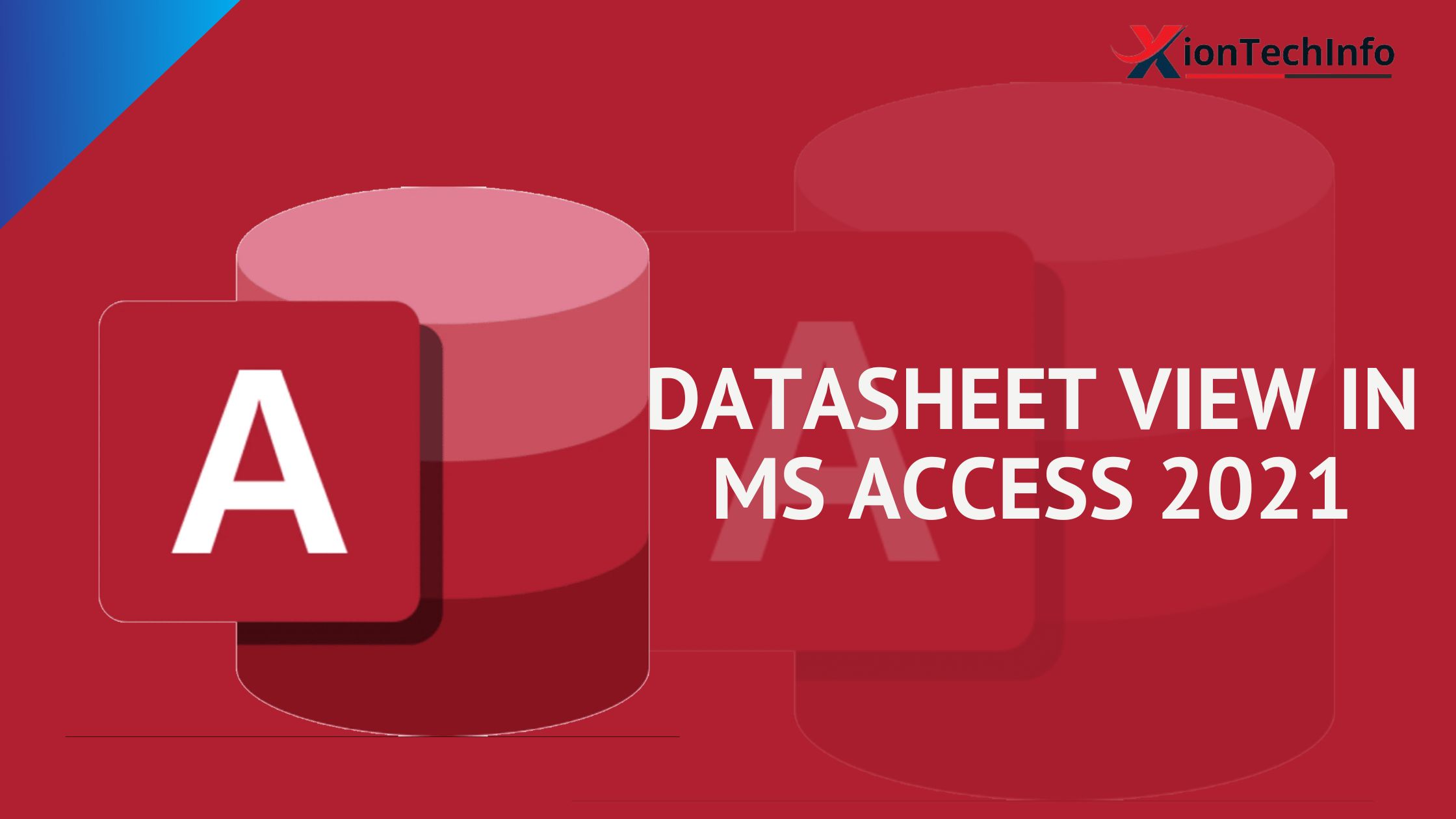
Table of Contents
Understanding Datasheet View
Datasheet View is a versatile tool in MS Access that presents data in a spreadsheet-like format, allowing users to view and manipulate data directly within the table. Unlike Design View, which focuses on the structure of the database, Datasheet View emphasizes the data itself, offering a user-friendly interface for day-to-day operations.
Navigating View Datasheet
When you open a table in MS Access, you’re greeted with Datasheet View by default. Here’s a brief overview of key features and functionalities:
Sorting and Filtering
Sort and filter data effortlessly by clicking on column headers or utilizing the filter dropdowns. This makes it easy to locate specific records or analyze data trends.
Data Entry and Editing
Simply click into a cell to enter or edit data directly within the table. The familiar spreadsheet layout enhances productivity and reduces the need for manual input.
Adding and Deleting Records
Insert new records by navigating to the bottom of the table and entering data into the blank row. Likewise, deleting records is as simple as selecting the desired rows and hitting the delete key.
Customizing Views
Tailor the display of your data by resizing columns, adjusting column order, and hiding unnecessary fields. This level of customization ensures a personalized and efficient workflow.
Advanced Features
While View Datasheet excels in basic data management tasks, it also offers advanced features for power users:
Calculated Fields
Utilize calculated fields to perform on-the-fly calculations within the datasheet, such as summing values or calculating averages. This eliminates the need for complex queries or manual calculations.
Conditional Formatting
Apply conditional formatting to highlight important data points or visualize trends directly within the datasheet. This visual enhancement aids in data analysis and decision-making.
Data Validation
Implement data validation rules to ensure data integrity and accuracy. Datasheet View supports a range of validation options, including input masks and validation rules.
Best Practices for Datasheet View
To maximize the effectiveness of Datasheet View, consider the following best practices:
- Regular Maintenance: Keep your tables organized and up-to-date by routinely reviewing and cleaning up data.
- Backup Data: Always maintain backups of your database to safeguard against data loss or corruption.
- Optimize Performance: Be mindful of large datasets and implement indexing or normalization techniques to optimize performance.
- User Training: Provide training and support to users to ensure they understand how to leverage Datasheet View effectively.
Conclusion
In conclusion, Datasheet View in MS Access 2021 is a powerful tool for efficient data management. By leveraging its intuitive interface and advanced features, users can streamline workflows, increase productivity, and make informed decisions based on accurate and timely data.
