Sellers JSON file is a mechanism by which direct and indirect buyers are found in selling digital advertising. And collects them in separate tables. Fix Google Sellers JSON File. Currently, it is easy to identify the seller through Publisher.name and Publisher.domain.
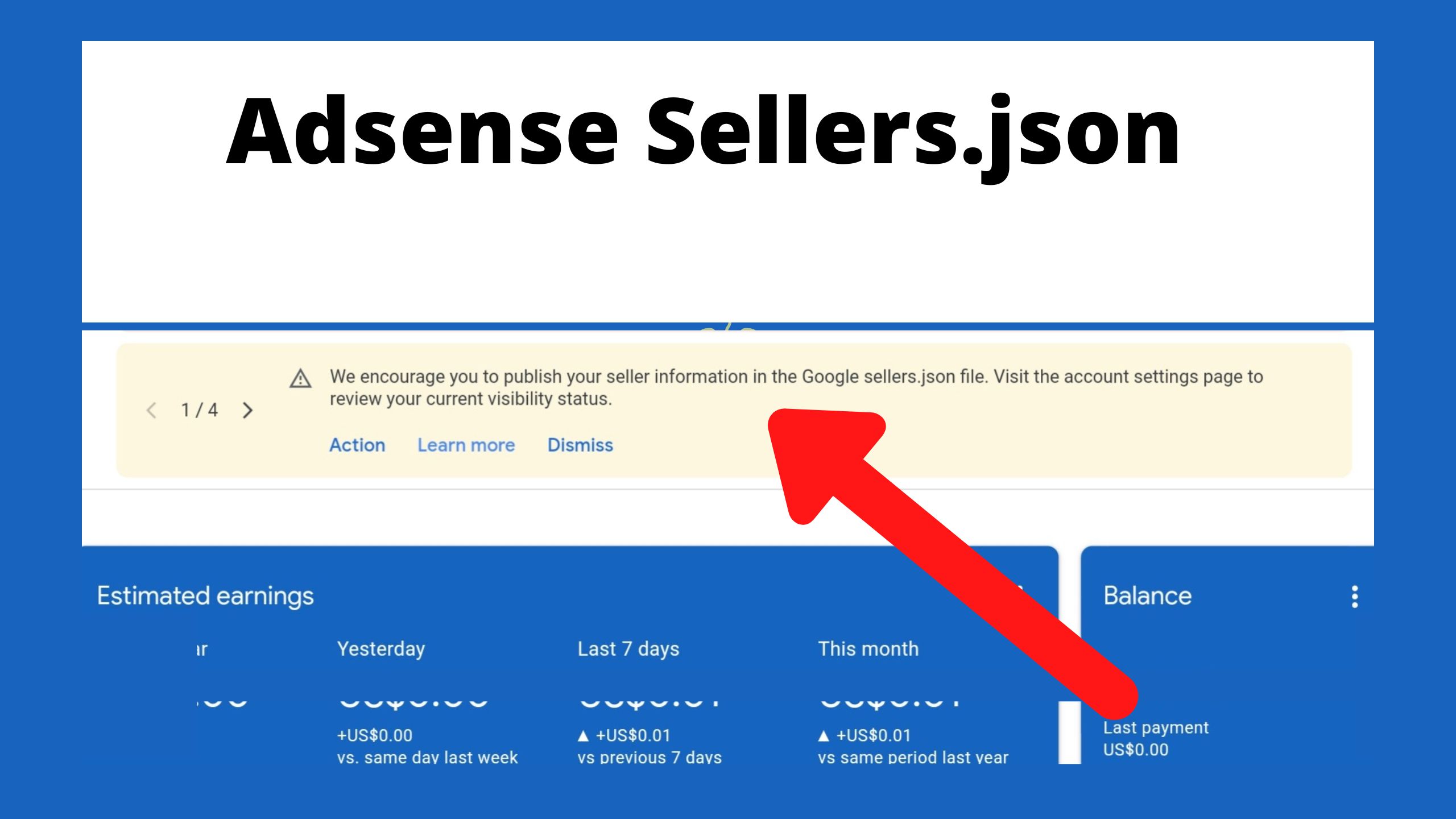
Sellers json file
At this time, new bloggers and new YouTubers have recently received the approval of Adsense for their channels and blogs with great hard work and enthusiasm. They have received a notification in the address of the file sellers.json. People seem quite upset about it. They fear that their AdSense account may not become disabled.
Today all their troubles will be far away. You must be wondering why this message has come. So let’s know about Seller JSON file. Google wants transparency between the advertiser and publisher to be maintained through its ecosystem. So that fraud clicks on ads can be stopped and fraud can be avoided.
If you have not shared your information with the advertiser, then they will not know about you. Due to this, you may face further pressure. People here put ADS on their website blog or YouTube channel. They are called publishers. And the ADS that appears on our blog. They are ADS given by advertisers. That is why they are calling advertisers. When you update the sellers JSON file, the Advertiser will protect you from fraudulent clicks on ADS on your website or YouTube channel.
If you have a blog WordPress or YouTube channel. And it has Google Adsense ads on it. So you must have received an email from Adsense. If you do not know, then you will log in to your AdSense, then a notification will be visible in your AdSense account. If we ignore this notification, then our revenue will be particularly affected. So in today’s post, we will know how to fix Sellers JSON file. If you have a Google Adsense account and have many websites. Approve is done. So in such a situation how will you fix Sellers JSON file?
How to fix Sellers JSON file in Blogger or WordPress
To fix the Sellers JSON file in Blogger or WordPress, first log in to your AdSense account. Now click on the vine which you see on the right side. The second way is to go to the left side menu and click on Account. Then you can go to this option by clicking on Account Information under it. Now click on the action that appears above it. A new page will be open in front of you. On that page, you click on the Transparent button in the Seller Information Visibility option.
Then in the business domain given below, write the domain of your blog to which you have installed ADS. Keep in mind not to write HTTPS and www and / etc. characters. Just write your domain.
Like- xiontechinfo.com after writing this, you can click anywhere on the space, it will be automatically saved.
How to fix Sellers JSON file on YouTube
As you have seen above, how to fix Sellers JSON file in blogger. You will also fix the Sellers JSON file YouTube in the same manner, just you have to put the address of your YouTube channel in the box of Business Domain. If your channel has some type of link https://www.youtube.com/techzone then you will just type in the techzone box. Otherwise, your AdSense will not be fixed.
Hopefully, you did not have any problem fixing the Sellers JSON file. If you still do not understand anything, then you can ask by comment.
Conclusion:
Updating the Sellers JSON file is crucial for maintaining transparency between advertisers and publishers in Google’s advertising ecosystem. By providing this information, publishers protect themselves from fraudulent clicks on ads displayed on their platforms. For both bloggers and YouTubers using Google AdSense, it’s essential to ensure their Sellers JSON file is correctly configured to safeguard their revenue and maintain a healthy advertising environment.
FAQs
What is the Sellers JSON file?
The Sellers JSON file is a mechanism used by Google to enhance transparency between advertisers and publishers in the digital advertising ecosystem. It helps prevent fraudulent clicks on ads and fosters a more secure environment for online advertising.
Why is it important to update the Sellers JSON file?
Updating the Sellers JSON file ensures that advertisers have visibility into the publishers where their ads are being displayed. This transparency helps prevent fraudulent activities and ensures that publishers are properly credited for valid ad interactions.
How do I fix the Sellers JSON file for my blog or website?
To update the Sellers JSON file for a blog or website hosted on platforms like Blogger or WordPress, log in to your AdSense account, navigate to the Account Information section, and click on the Transparent button in the Seller Information Visibility option. Then, enter the domain of your blog or website without including “HTTPS,” “www,” or other characters.
