Let us know how to Creating a Blog on Blogger for free. First of all, you need to know that you have to have a Gmail account. Only then you can create a blog. If you do not have a Gmail account, you can create a Gmail account by clicking here. When your Gmail account is ready then click on this link. As soon as you click on Blogger a new window will open. You can Creating a Blog on Blogger or Websites on the Blogger platform everything is free.
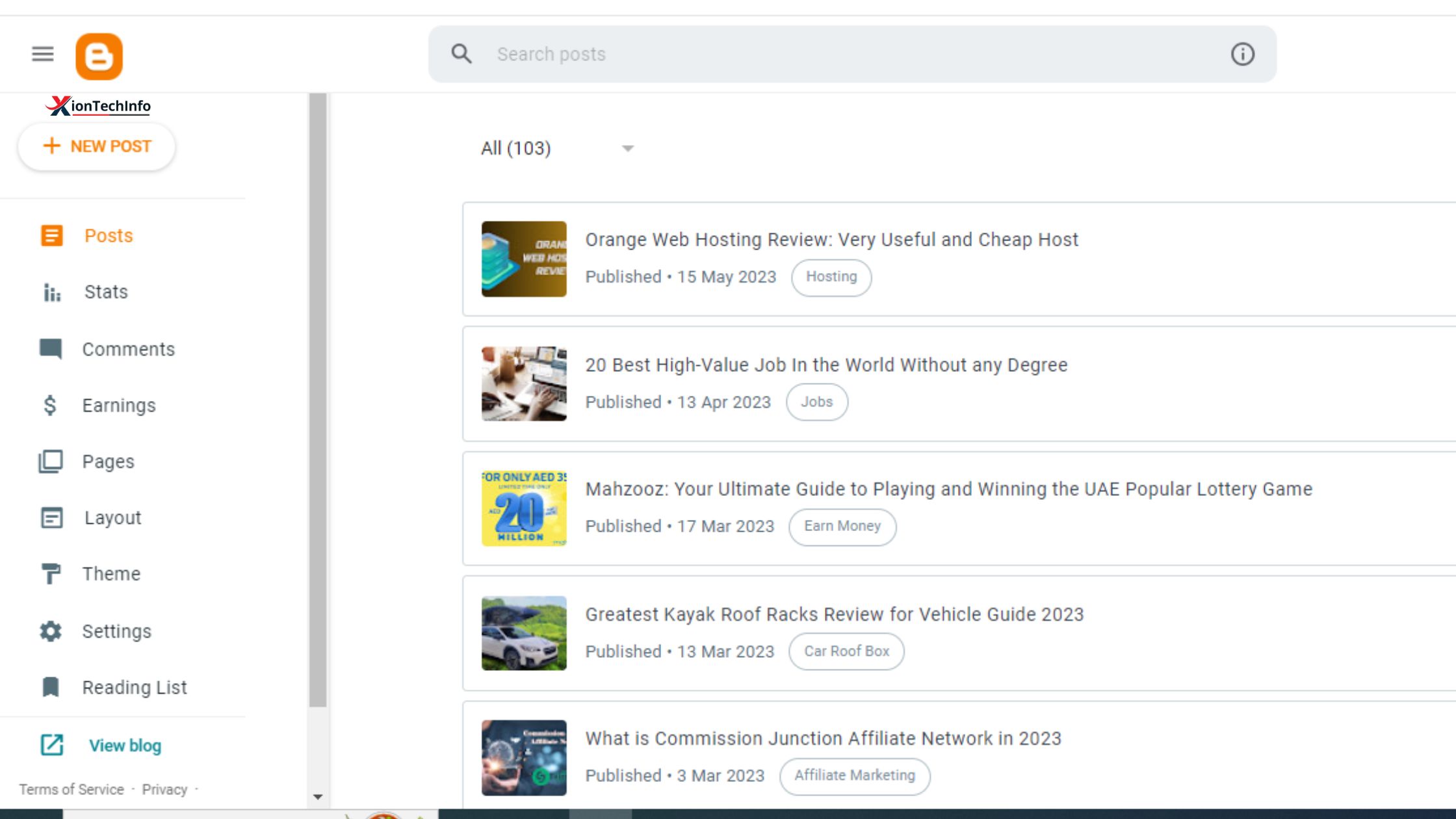
Table of Contents
Confirm Your Profile
Now log in to your blogger account. The Blogger’s Welcome screen will be displayed in front of you. Complete your profile.
- Display Name: Now you type your name in the box of Display Name in Blogger Profile. You want to show your name in your Blogger profile.
- Continue to Blogger: When you put the name in the box name Display, then click on Continue to Blogger. And you will try it on the second screen. Now you will see in the top left side, click on Create Blog.
Create new blog
When you try these windows, then you should see what you are doing in the image and follow all the steps for Creating a Blog on Blogger.
1. Title
You type the title of the blog in the title box. What kind of niche or topic are you Creating a Blog on Blogger? Write the title related to the same.
2. Address
Now you write the address of the blog in the box which will be called your blog URL. As soon as you type the address in this box, on the right side, you will see that the tickmark is not there or not. When it is a tick mark, then try it in the theme.
3. Theme
Now you select the theme from it. You can see more themes by scrolling in it. And choose the one you like.
4. Create Blog
After selecting the theme, click on Create Blog below. You have become a blog. Now try in the dashboard of your blog and click on the icon of Plus will appear below to write a new post in the blog. A new post page will open in front of you. You should not put less than 700 words in any post. And be careful that you do not copy any content on any website. No traffic will come to your blog. Because Google’s eyes are always open and he sees all these things. Therefore, write content on your blog yourself.
Blogger Dashboard: Creating a Blog on Blogger
Let us know about the menu which is in the dashboard of the blog, and what happens with all these options.
1. New Blog
You can see the list of your blog by clicking on this arrow button. And you can also Creating a Blog on Blogger.
2. View Your Blog
You can view your blog by clicking on this button.
3. Posts
Through this, you can see your blog post.
- All: How many posts are there on your blog? Can see from here.
- Draft: How many posts have you placed in the draft? When writing any post, it is automatically saved in the draft.
- Published: From here you can see how many posts have been published in your blog.
4. Stats
With this option, you can check your blog how many visitors came to your blog and from where.
- Overview: With this, you can see all posts, Traffic Sources, Audience, and everything on the blog.
- Posts: From this, you can see how many views have come on which of your posts.
- Traffic Source: You can see your traffic from where the traffic is getting on the blog. Such as Google, Social Media, and which platform came from.
- Audience: From here you can see in which country your blog has been viewed.
5. Comment
With this option, you can see comments on your blog. And can delete.
- Published: You can see how many comments have been published in your blog.
- Awaiting Moderation: You can see how many comments you have not moderated from here.
- Spam: How many comments have been added to spam can be seen here.
6. Earnings
With this option, you can earn from your blog. And you can see all that your blog has earned. You can design your blog in a good way only then you can qualify.
7. Pages
With this option, you can create pages in your blog. Such as Home, Contact, About, etc.
- All: How many pages does your blog have? Can see from here.
- Published: From here you can see how many pages have been published in your blog.
8. Layout
With this option, you can see the layout of your blog. And can add more create blog widgets etc.
9. Theme
Through this option, you can change the design of the theme in your blog. And you can apply your favorite theme.
10. Settings
With this option, you can do all the settings in your blog.
- Basic: With this option, you can change the title of your blog. And can insert descriptions into the blog. You can add privacy to your blog. You can change the address of the blog and change the custom domain from this. From here you can set up blog HTTPS. And you can add users to your blog.
- Post, Comment, and Sharing: With this, you can set how many posts you want to show on the home page of your blog. And you can set your comment.
- Email: You can set up email settings for your posts.
- Language and Formatting: You can set the language of your blog from here. And can set timezone.
- Search Preferences: With this option, you can set the Meta Tag description. You can set errors and redirections in your blog posts. You can set the Google search engine of your blog from this. And the robot settings of the blog, etc.
- Other: With this option, you can make a backup of the content of your blog. You can delete your blog. You Can create a blog feed. You can set which type of content is or is not an adult.
- User Setting: You can do blog user settings from here. Add a new user and delete the old user.
Conclusion:
Creating a Blog on Blogger is a straightforward process that begins with having a Gmail account. Once you have your account set up, you can easily create and customize your blog according to your preferences. From selecting a title and URL to choosing a theme and writing posts, the platform offers a user-friendly interface for bloggers of all levels. Additionally, the Blogger dashboard provides various tools and options for managing your blog, including monitoring stats, handling comments, exploring earnings, and adjusting settings. By consistently creating original content and engaging with your audience, you can build a successful blog on Blogger.
FAQ:
Is creating a blog on Blogger free?
Yes, creating a blog on Blogger is entirely free. You only need a Gmail account to get started.
Is it important to write original content for my blog?
Yes, it’s crucial to create original content for your blog to attract and retain readers. Copying content from other sources not only violates copyright laws but also negatively impacts your blog’s credibility and SEO rankings.
How can I earn money from my blog on Blogger?
Blogger offers monetization options through Google AdSense integration. You can earn money by displaying ads on your blog and through other affiliate marketing programs.
Can I customize the design of my blog on Blogger?
Yes, you can customize the design of your blog by choosing from a range of themes provided by Blogger. You can also adjust the layout, add widgets, and even apply your custom domain.
